Tutorial To Join .001 File
To join movie in my blog, u need to use File Splitter n Joiner (FFSJ 3.3) or HJSPLIT
DOWNLOAD FFJS
Video Tutorial How To Join .001 File With FFSJ 3.3
How To Use FFSJ
1. All split parts must have the same name, except for their extensions (.001, .002, etc.). Joining split parts is equivalent to restoring original file.2. Switch to the "Joining" tab:

3. Select the first split part (.001). There are several ways to select the first split part:
- Choose the first part from open dialog
- Drag the first part from Windows Explorer and drop to the "Joining" tab
- Edit the first part name directly
- If you have FFSJ-standard installed, you can right click a split part and click "Join" from Shell context menu.
4. Check the list of split parts from drop-down list.

5. Setup parameters according to your preference: Change output file, specify your split parts are in different locations, etc.
6. Click "Join" button, enter the password if your split parts are password-protected, and wait until File Joiner complete the task. You will see the message:

7. Done..Enjoy watching your desired movie..
How To Use HJSPLIT
1. After download all part of 001,002,003,004 file. Open HJSplit and click join like below pic.
2. Search for the file that you downloaded. Click Input File.

3. Example: The file 'Please Tech Me English.rmvb.001. Yes, it's the only file found even though you downloaded all 4 parts. 001 is the main file needed to combine all parts, so don't be alarmed. If you do not file 001 file, it's mean you did not download the core part. After that press Start.

4. It should be like the below pic.

5. If you see below pic, then all part file joined.

6. Done..

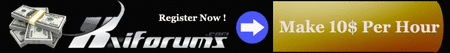



0 comments:
Post a Comment